Our District
Board
Departments
Parents
Students

Payment schedules for all employees, different unions and deduction schedule:
Stipends and Other Payment Schedule:
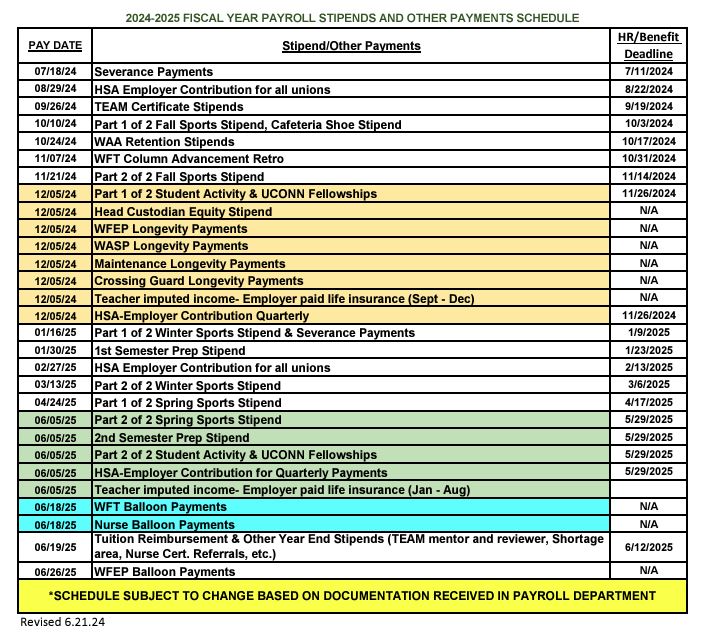
Employee forms must be completed by admin assistants and administrators at your school:
What are the 2 payment options for WFT members? 26 Equal Pay and Balloon, click for more info: WFT Payment Option Explanations
What are the 2 payment options for WFEP members? 22-Pay and Balloon, click for more info: WFEP Payment Option Explanations
What are the codes on my Deduction Section on my paystub? Here is more info on the deduction codes: Deduction Explanations
I have locked my Kronos account, what do I do? Reach out to the Admin Assistants at your school to help with Password resets and unlocking your account.
Who can make edits to my timesheet in Kronos? Timesheet edits can only be done by the admin assistants and Admins at your home school.
When is Windham Public Schools pay day? WPS is on a biweekly pay basis. For more information on Payroll schedules, see Payroll Schedules link above.
Who do I reach out to for Jury Duty and/or FMLA? Please reach out the Human Resources department at WPS (HR).
More Info: KRONOS Manuals
What is my username for the Employee Self Service Portal? Your username is your employee ID#.
I would like to see my paystubs, what do I do? Log in to WPS' Employee Self Service Portal to view your paystubs and tax forms.
I would like to change my Direct Deposit information, what do I do? Log in to WPS' Employee Self Service Portal to change your Bank and amount information.
I would like to change my Federal and State tax deductions, what do I do? Log in to WPS' Employee Self Service Portal to change your Federal (W4) and Connecticut (W4) deduction information.
I added my Bank information, when should I expect a Direct Deposit? Each new account is required to be Pre-Noted to ensure the funds are disbursed to the correct employee account. Pre-notes usually are processed within 1-2 pay periods.
Questions about payroll? Please email:
payroll@windham.k12.ct.us
Please include your name and employee ID #
Wendy Brennan
Payroll Supervisor
Telephone: 860.465.2320
Fax: 860.465.2325